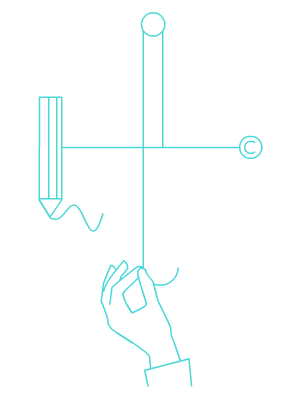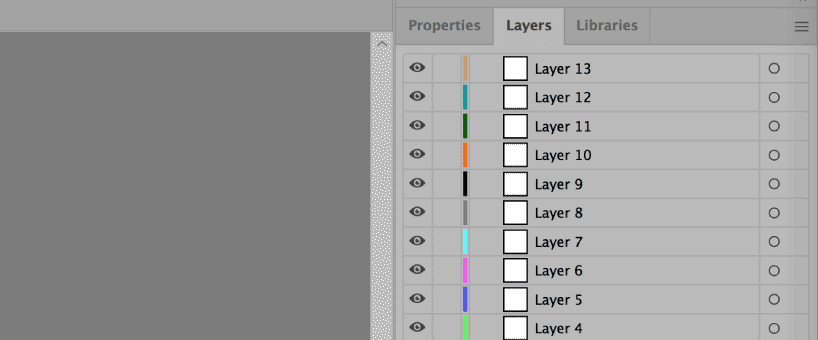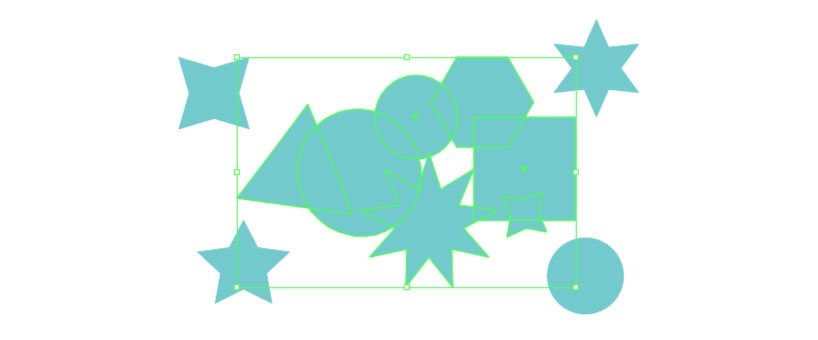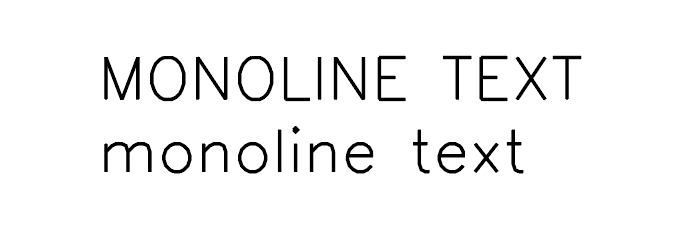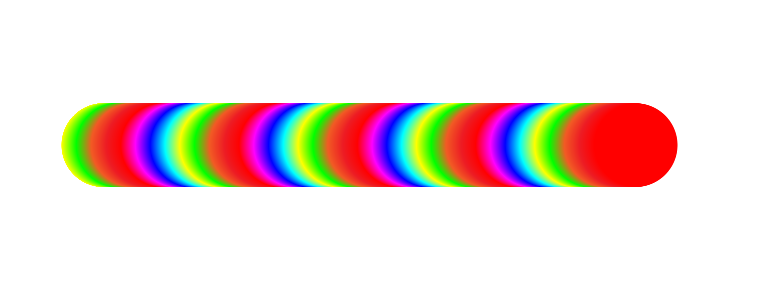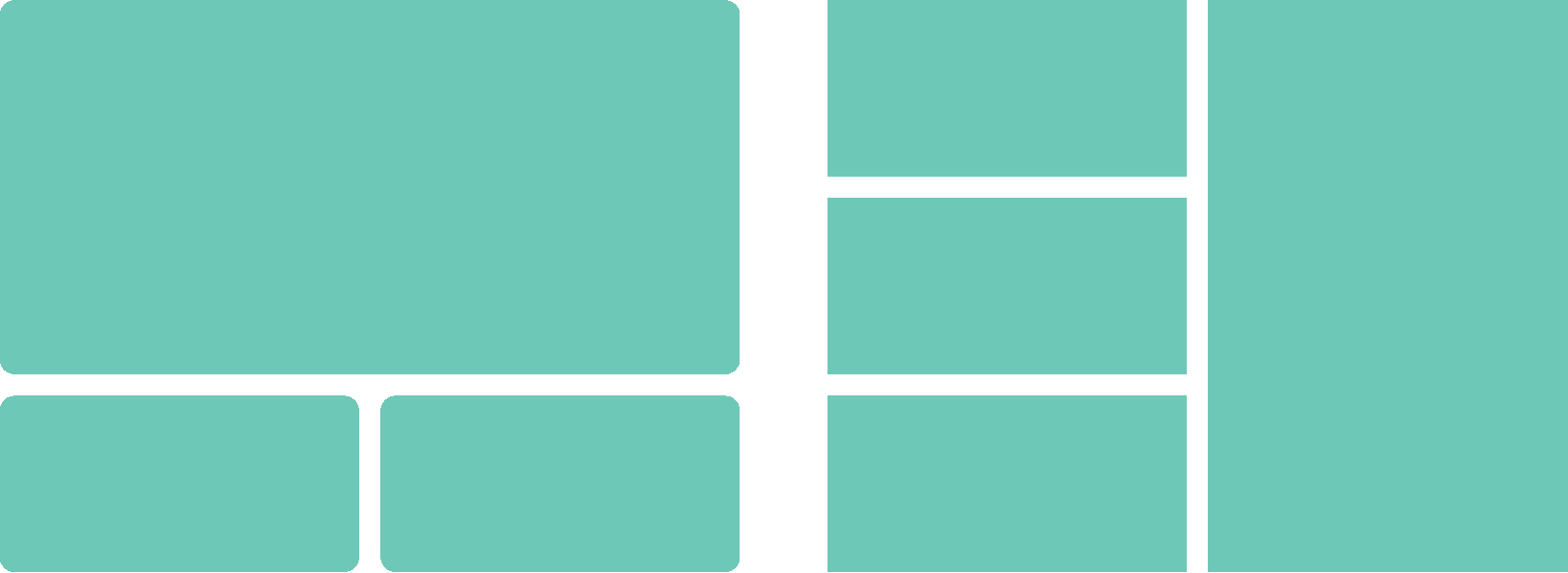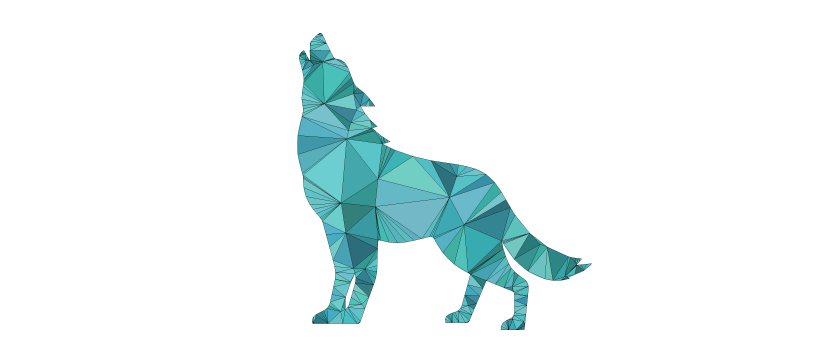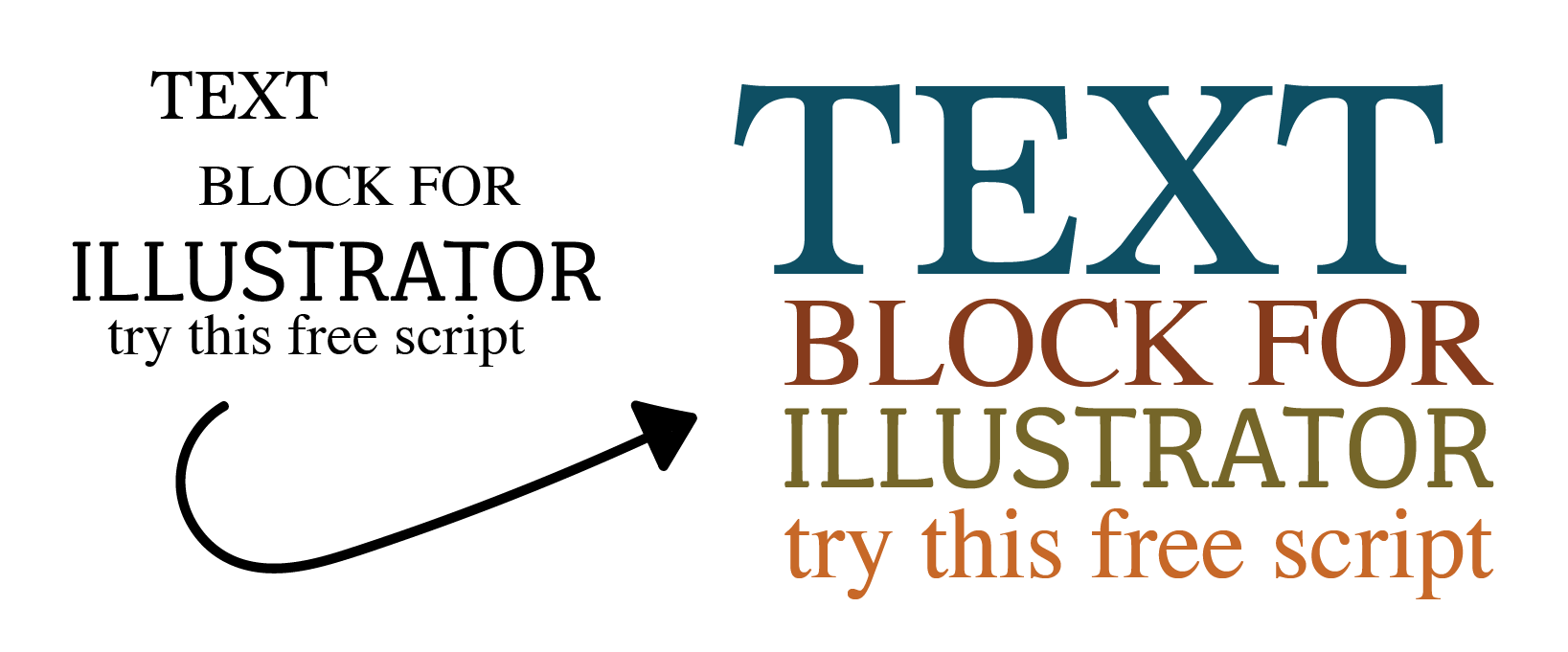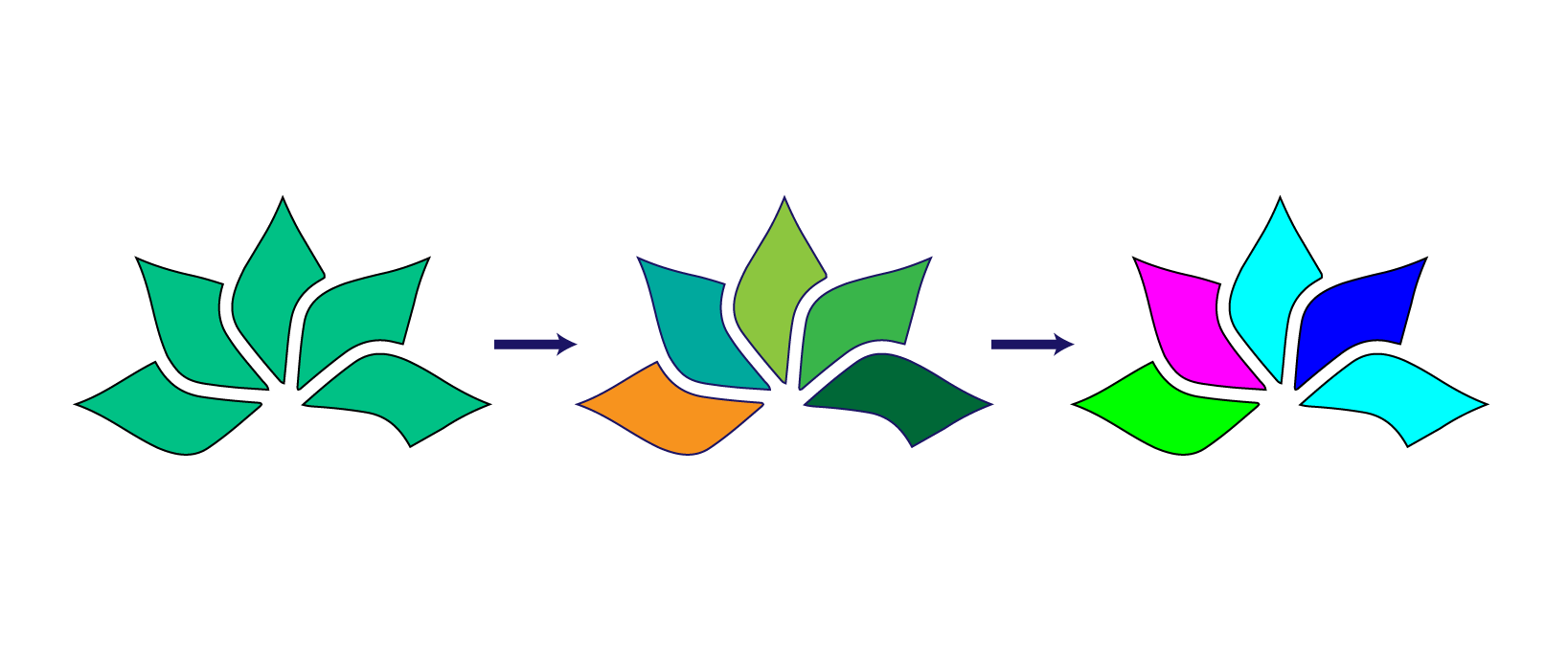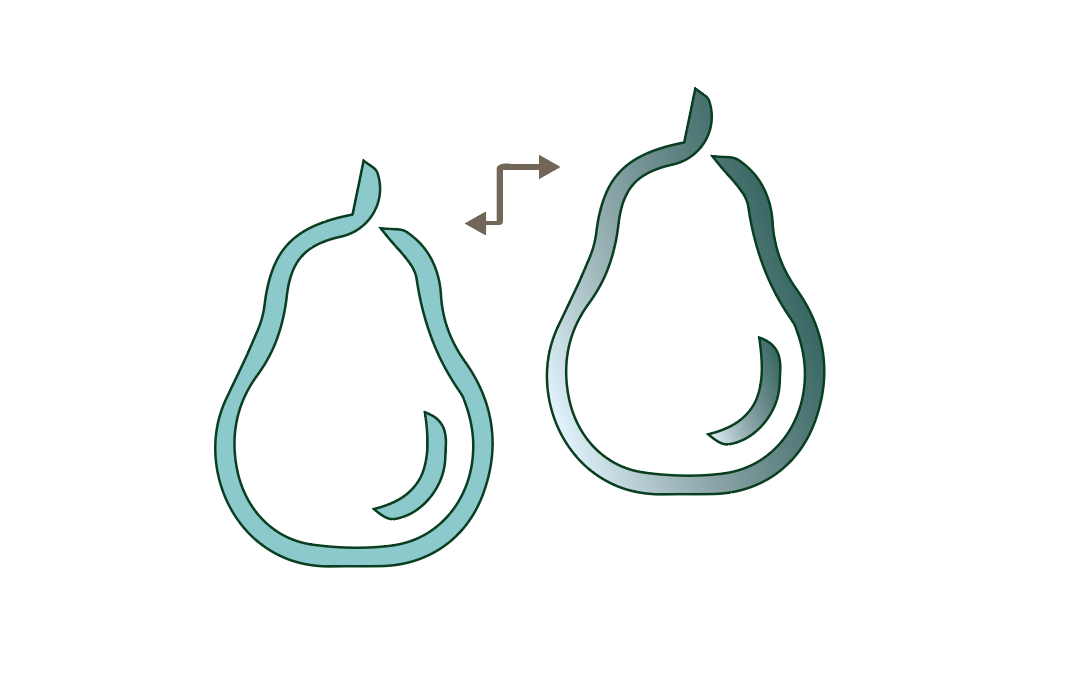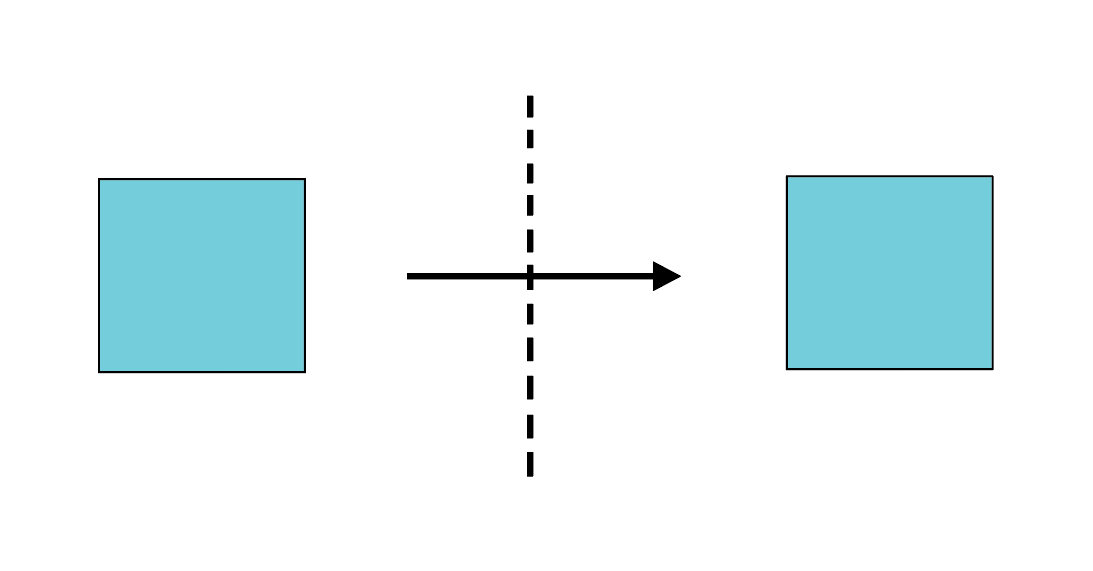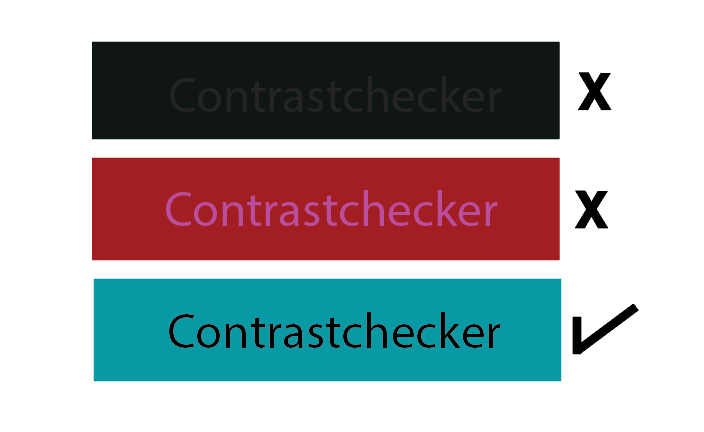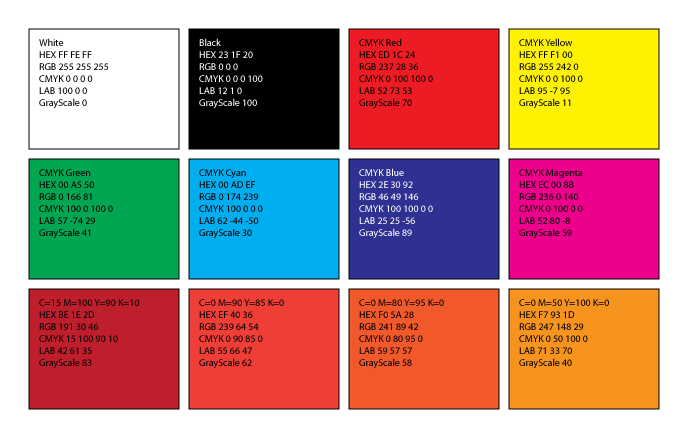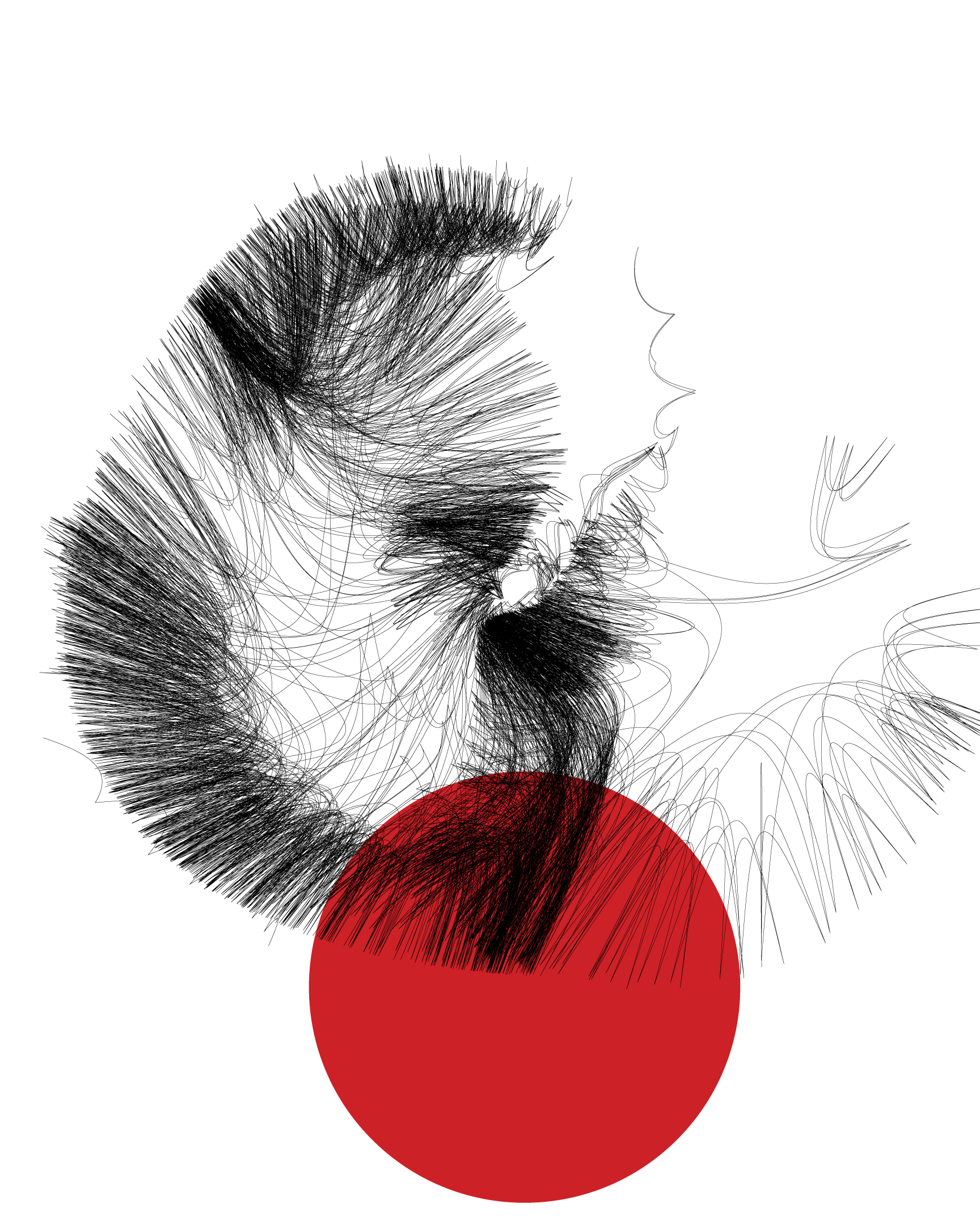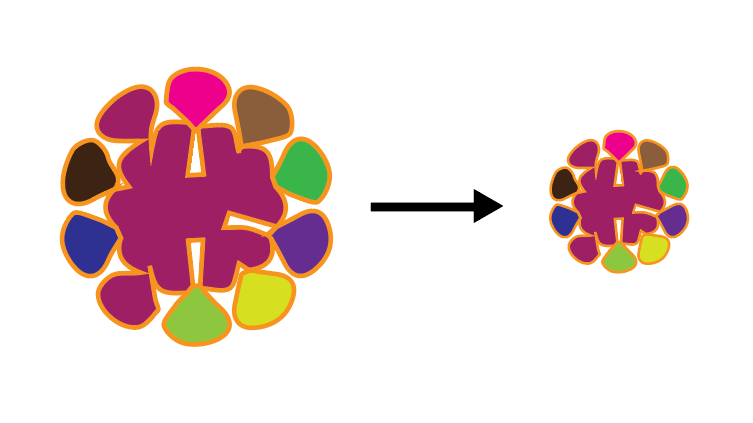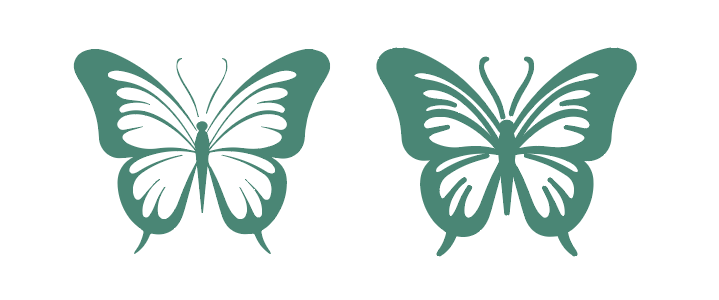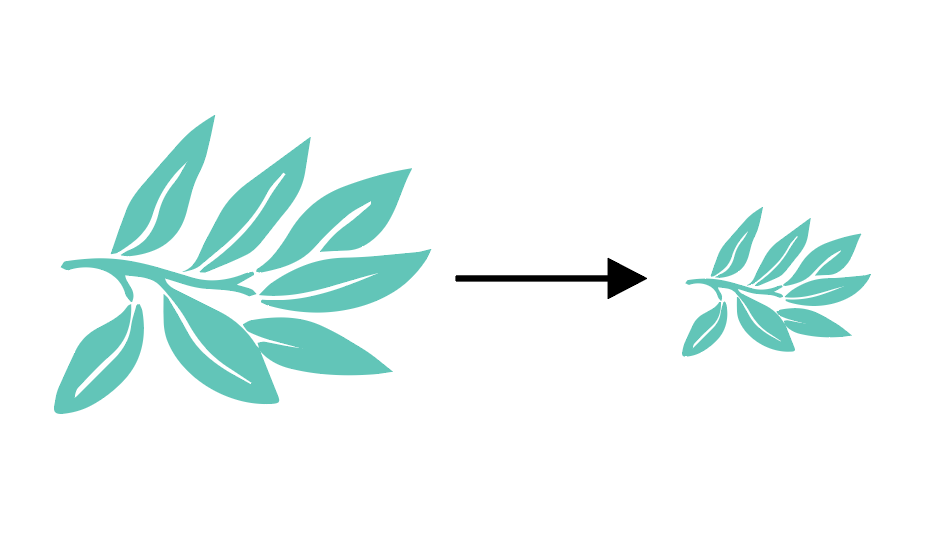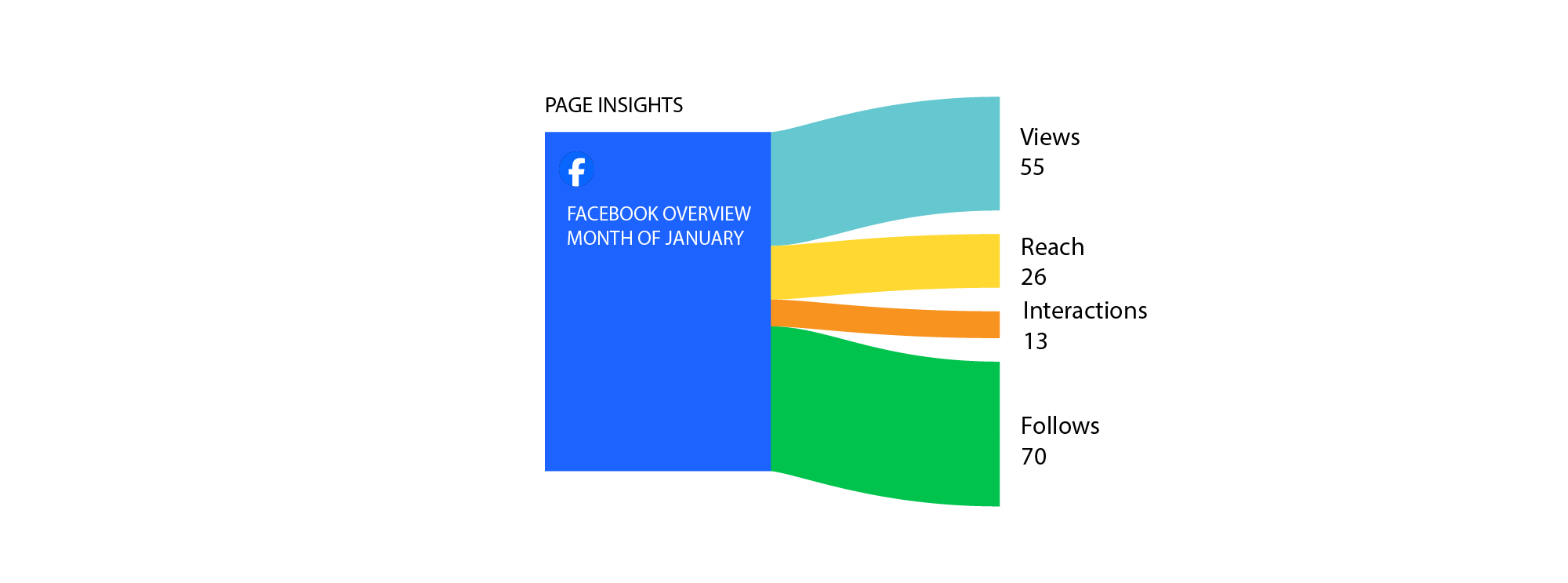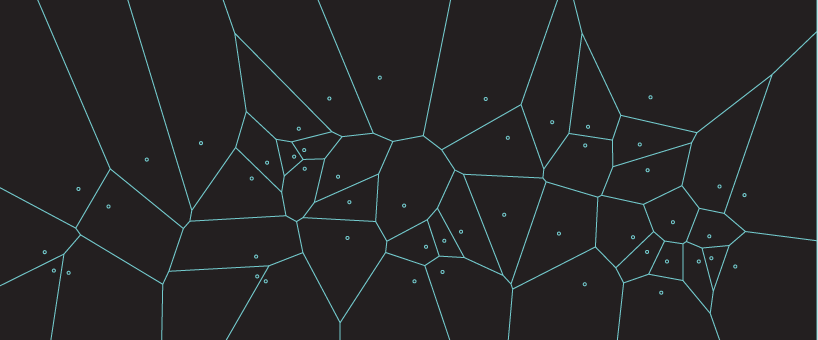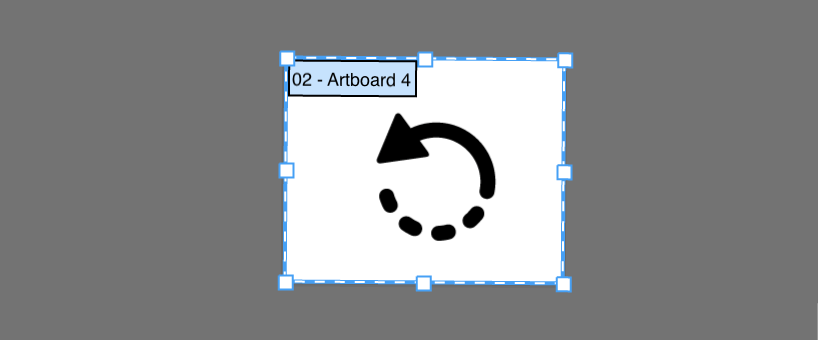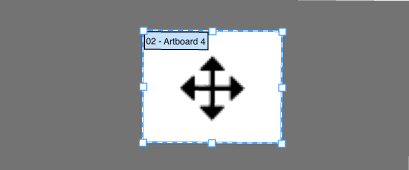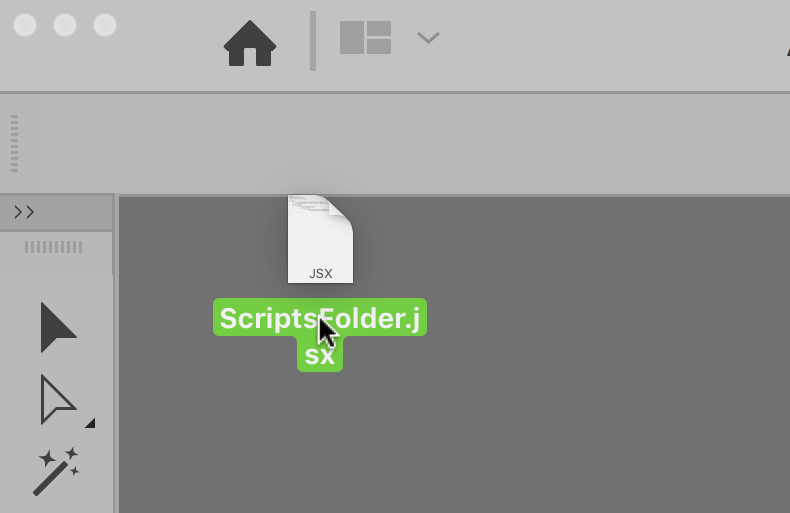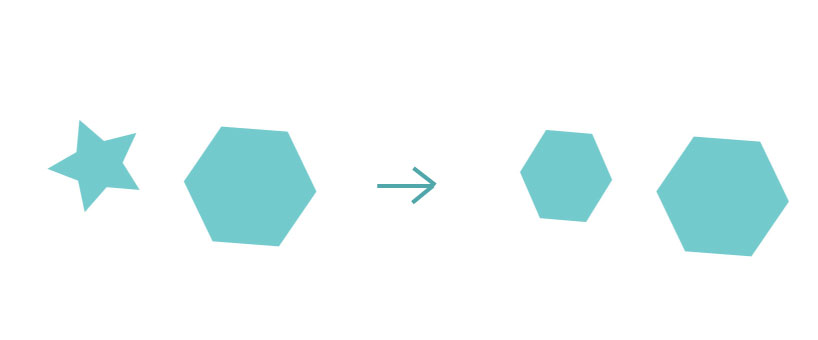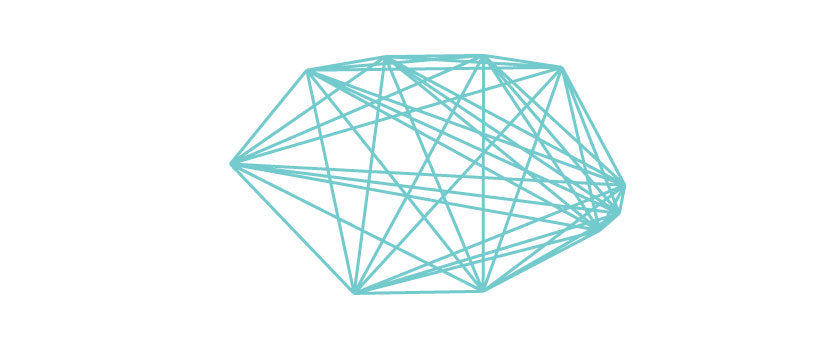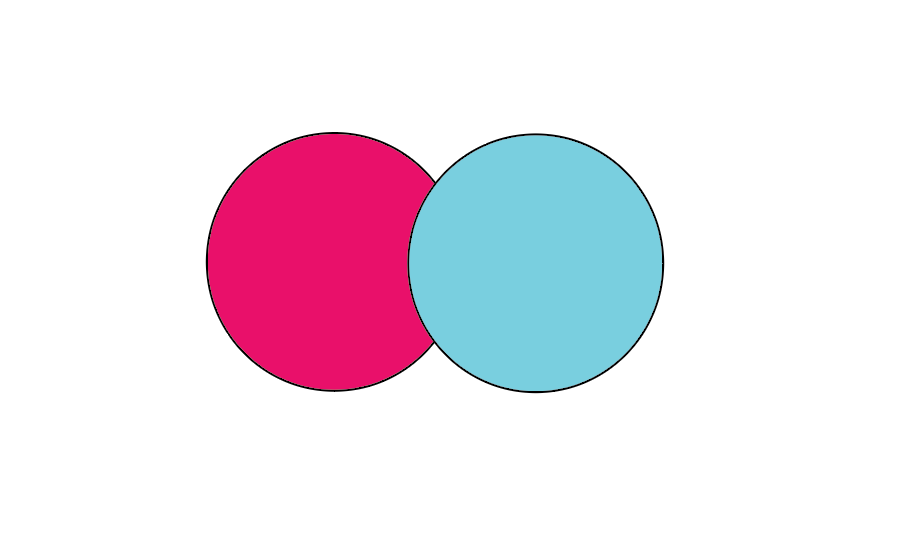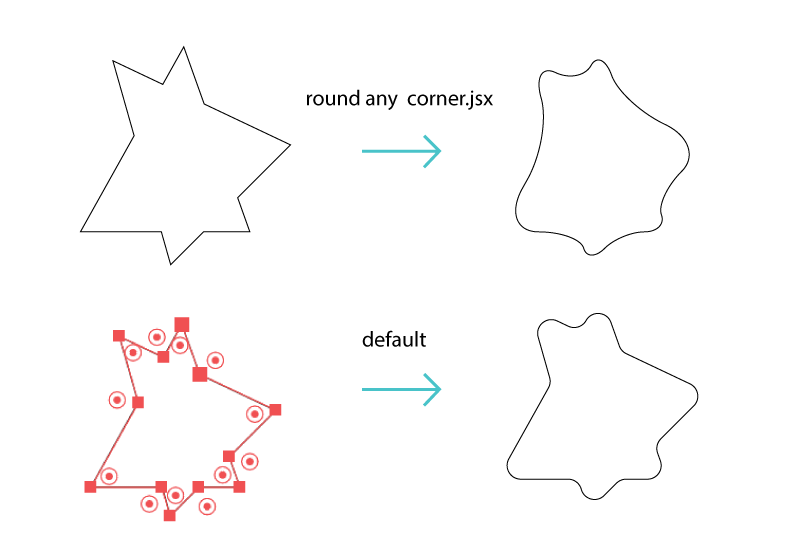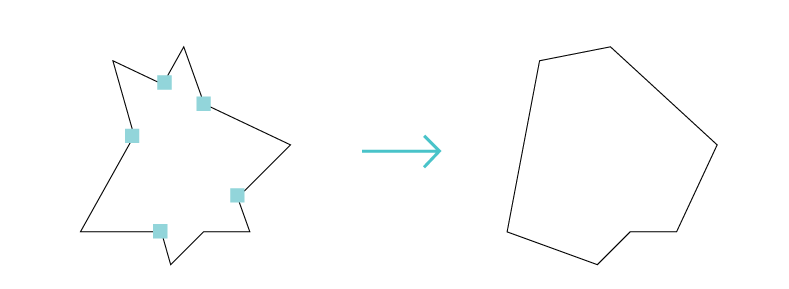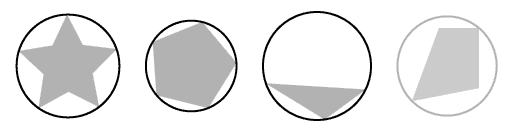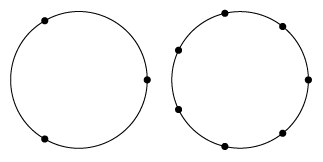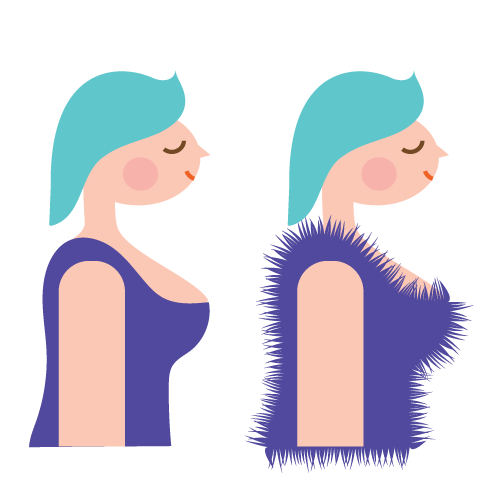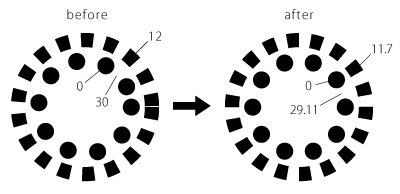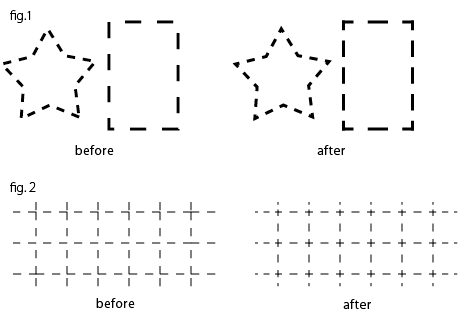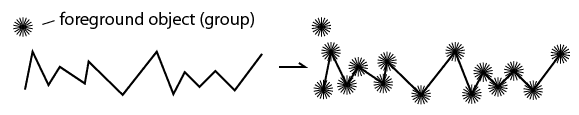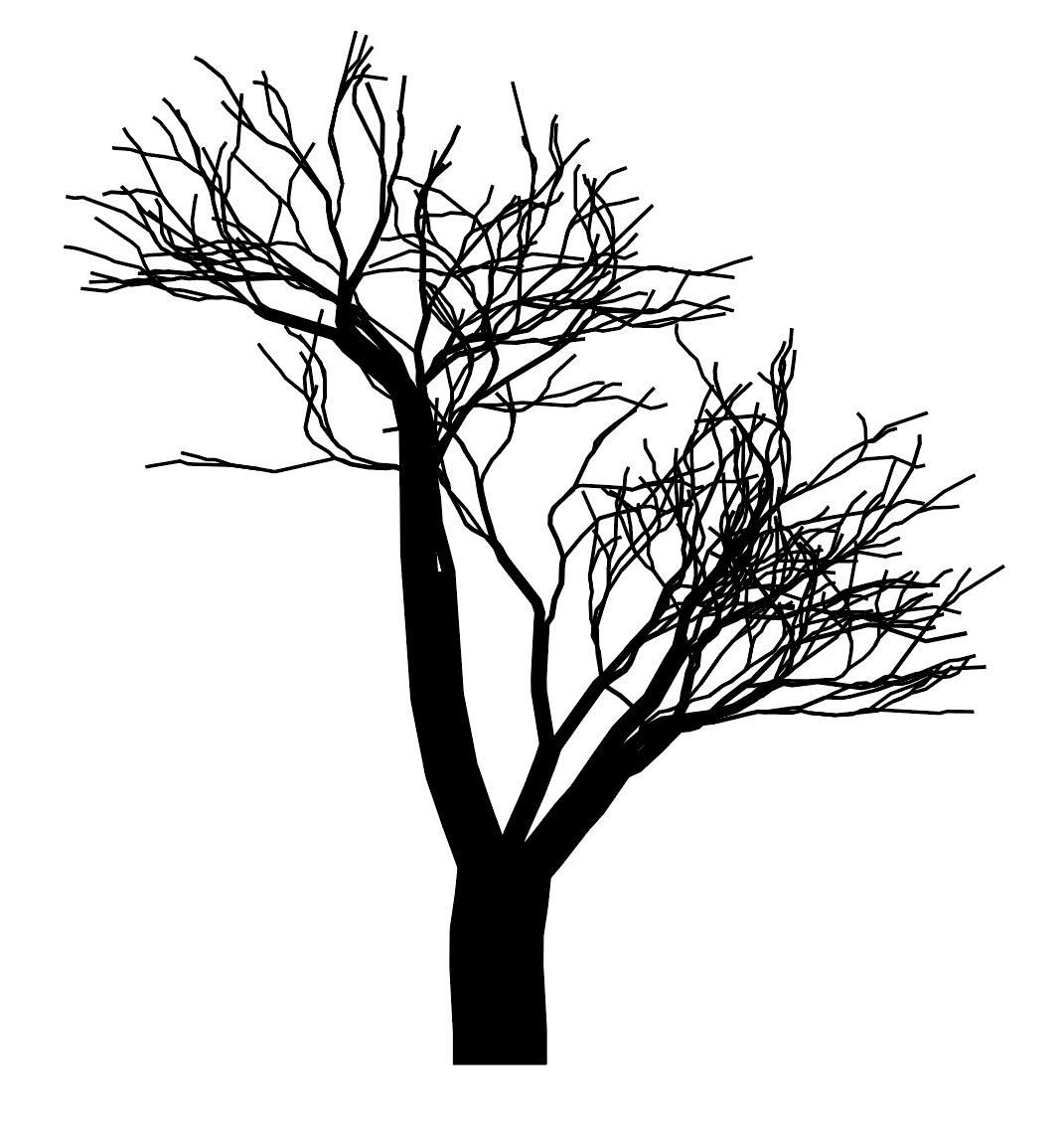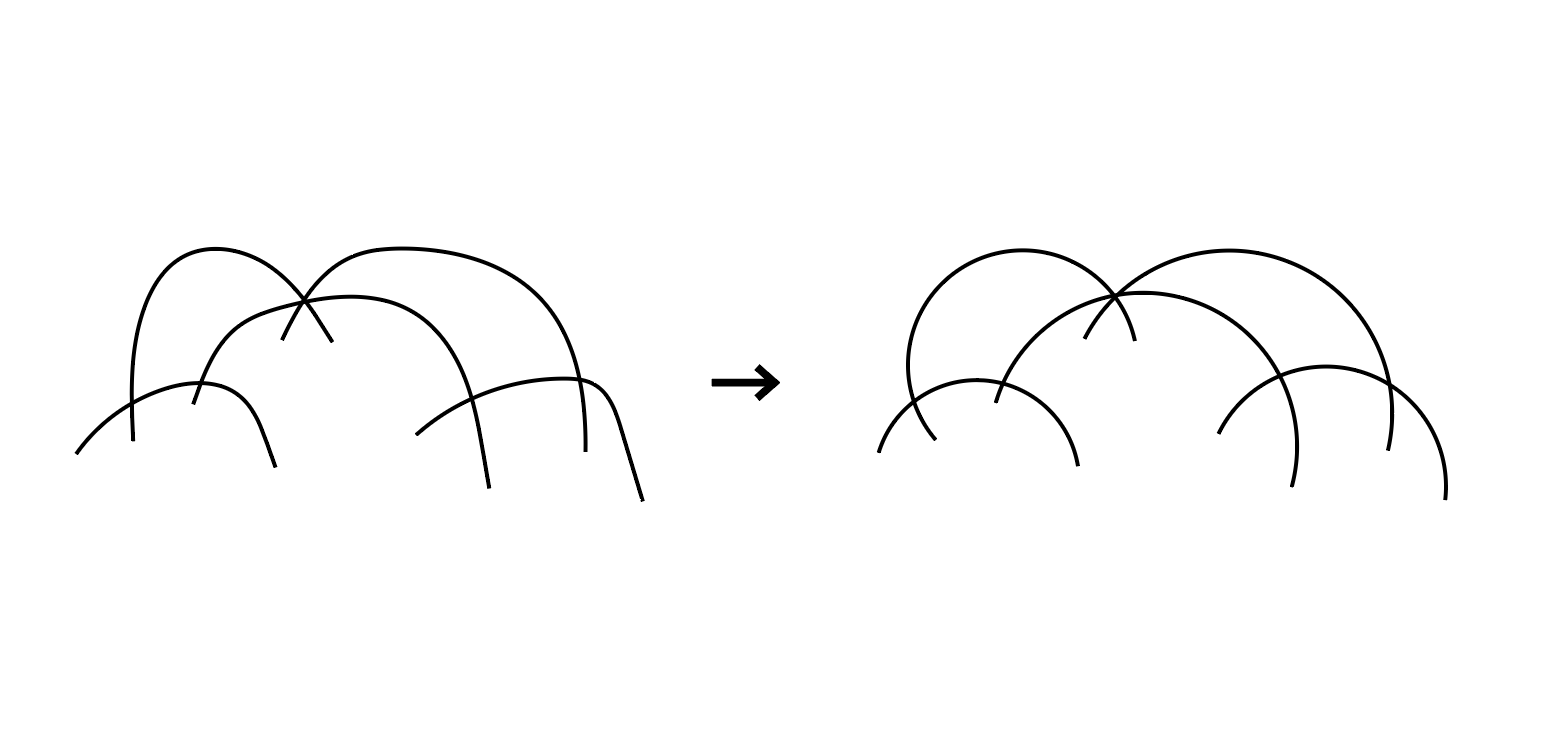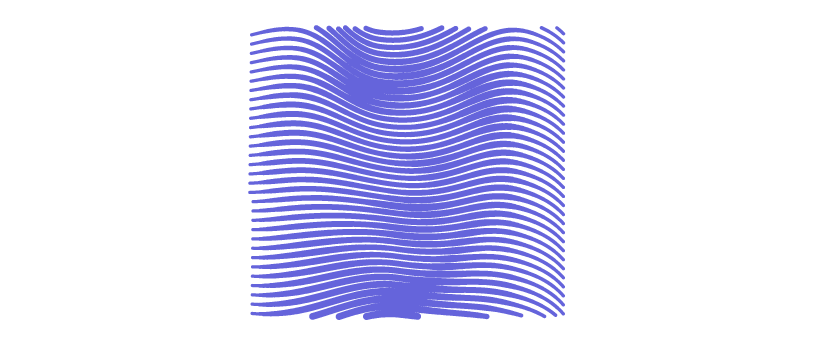Menu
fleurify.js Named after “flower” from “fleur de lis”This script is a love child of spirographs and “Punk & Bloat” filters. Enter a percentage for
In Adobe Illustrator, clicking on a layer’s name in the Layers panel does not select the layer. Rather, it activates the layer, making it
This script combines selected text frames into one text frame. It sorts the selected text frames based on their position in the document and
This modifies selected text fields in Adobe Illustrator. The script modifies the following attributes of the text: The user can select a linear range
The color palette randomizer script is a useful tool for designers who are looking for a quick and easy way to experiment with different
This script automates the selection of the Nth object within a group of selected objects. It provides a convenient solution for Illustrator graphic designers
Very useful tool if you are doing frame by frame animation in Adobe Illustrator. Need to create an animation in Adobe Illustator? Is it
An Illustrator script for exporting layers and/or artboards into separate files (PNG8 / PNG24 / EPS / PDF / SVG / JPG / FXG)
setAllTheThings.jsx Batch Transformation: Quickly apply transformations to multiple objects at once, saving time and effort. Absolute Value Setting: Set object attributes, such as width
This script is designed to help you easily remove empty layers from your Adobe Illustrator document. Layers are an important organizational tool in Illustrator,
This script helps you clean up your Illustrator documents by removing empty paths and compound paths. Empty paths are paths that don’t have any
fractalize.jsx Makes pretty fractal designs. Duplicates the path element for each point in the source object. Then repeat the process for each new object,
groupOverlappingObjects.js Group all overlapping objects in the selection into separate groups. The definition of “overlap” is based on the object’s bounding box, not the
RandomEyes.jsx This script will randomly generate animal eyes. This script has no manual settings. Just run it and you’ll get a pair of eyes.
RandomSwap.jsx This script is an Adobe Illustrator script that adds random instances of symbols to the position and size of selected objects in the
scallopTemplate.jsx This script will place dots on selected object’s anchors. Run the script on the selected object and select both the object and the
fillinger.jsx This is nicely updated script of Jongware’s Circle Fill.jsx algorithm. It fills the path or compound path with other objects in a random
This illustrator script will break text frames text into separate words. Useful when preparing animation for AfterEffects, or as a versatile tool in your
sharpenCorners.js Removes control handles from selected path points. Works same as clicking a point with the convert anchor point tool, but enmass on all
swapObjects.js User selects two objects : This script swaps position and size of the two objects.
If you’re engraving quick text for a jig, ruler, or similar project and don’t want to wait an eternity, monoline type will save you
This Illustrator .jsx script creates a SVG inner shadow—something Adobe Illustrator doesn’t natively support. Instead of relying on appearance tricks that often break or
This piece was created using the SwatchCycle script, which automatically applies selected swatches to artwork in sequence. By cycling through a rainbow palette across
Generates Bento UI-style grids from rectangular cells with varying aspect ratios, corner rounding, and cell spacing. An interface design approach that uses grids with
Triangulator Pro – Free Illustrator Tool for Voronoi & Triangle Patterns I’m thrilled to share Triangulator Pro with you – an improved version of
Real-time 2D physics simulation for Adobe Illustrator using Planck.js (Box2D). Transform vector artwork into dynamic physics bodies for animations, pack irregular shapes into irregular
SwatchRandom.jsx is such a time saver. If you ever struggled with manually clicking every single shape to change colors from a palette, you need
ConvertToGradient.jsx This image shows how the ConvertToGradient.jsx script transforms flat-filled shapes into smooth, dynamic gradients with a single click. On the left, the pear
MirrorMove.jsx MirrorMove.jsx is a smart Illustrator script that lets you mirror your last Transform > Move action with a single run. Whether you’re adjusting
ContrastChecker.jsx ContrastChecker.jsx helps designers create accessible and compliant color combinations without leaving Illustrator — saving time while ensuring better visibility, usability, and inclusivity in
ZoomAndCenterSelection.js Zooms active view to selected objects.
Script palette window to launch scripts in Adobe Illustrator Placing a script in the Illustrator script folder, relaunching the application, and finding the script
The script renderSwatchLegend.jsx is a script to create swatch legend on artboard. It automatically generates a color swatch legend inside the Illustrator document based
I have written a small test case for investigating performance bottlenecks in extendscript environment. You can get the latest script version here or scroll on side
ResizeToSize.jsx Take control of object dimensions in Illustrator with this powerful, user-friendly resizing tool. The ResizeToSize script lets you quickly resize selected objects to
MakeTrappingStroke.jsx It automatically creates a “trapping stroke” for selected vector objects in Illustrator — a common step in prepress work to prevent tiny white
Sanke Graph if you ever had to draw those flowy diagrams where the lines get thicker or thinner based on data… you know how
CMYKtoPMS.js This script compares the color values of the selected CMYK object with built-in list of PMS solid colors and return closest match(es). Compare
Round Corners Customisation Script for Adobe Illustrator. What’s wrong with the standard rounding and much more about the script is explained in detail in the
Beautiful and complex A Voronoi diagram in mathematics divides a plane into areas near each of a specified number of objects. It’s simply a
This script will generate barcode. After downloading zip you should install provided font ocrb10.otf. Now you can run script named EAN-13.jsx
artboardsRotateWithObjects.jsx This illustrator script will rotate all document artboards with all the objects on it.
Adobe lets you resize artboards, but even [Copy Artwork with Artboard] selected objects stay behind. enter artboardsResizeWithObjects.jsx This illustrator script will resize all document
This illustrator script will draw simple spirograph pattern using 2 circles as an input. A spirograph is a toy that uses straightforward mechanics to
I have confession to make. Every time I download new script I struggle to find scripts folder for illustrator, so I can install it
Randomly select a percentage or specific number of objects from within thecurrent selection. Based on the Randomill Selection Function. This script can be used
You can always use Object > Clipping Mask > Make but sometimes for performance reasons you want to actually crop an image. This Illustrator
AddSwatchesLightAndShadow.js A straightforward script for animators. Color palette is used to determine the current fill color. A prompt will appear asking you to name
DivideAndDash.jsx This script generates a cuttable vector dashed line for laser cutting.
distributeStackedObjects.jsx This script distributes and centers all selected objects. The position of each object is determined by its stacking order. To adjust the position
copyToObject.js User selects two (or more) objects. This script copies the top object to the following position and size.All other selected objects.
This illustrator script will break text frames text into separate words. Useful when preparing animation for AfterEffects, or as a versatile tool in your
copyToMultipleObjects.js User selects two (or more) objects. This script copies the top object to the following position and size of other selected objects.
You can use this script to select objects what fall in certain size range, ie, are bigger than minimum and smaller than maximum. Will
ArcTwister.jsx This script will twist the control handles of an object by the same amount. Current tweakable options are:
allPoints.jsx This script simply draws a line from every point on your path to every other point on your path. This is useful for
ColorBlindSimulator.jsx ColorBlindSimulator.jsx is an Adobe Illustrator script that lets you instantly preview and recolor your selected artwork to match how it appears to people
Rounds up the selected corners of path items. It’s a bit redundant now, since Illustrator provides its own rounding functionality, but it does have
Script for removing selected anchor points. Excellent script to have in toolset when used with shortcut or with Script Launcher.
Finds out length of the each selected path or total length of the selected paths. Then writes it out on the artboard as text
This little snippet takes selection and randomizes fill color using swatches panel. Will accept grouped and nested items. Usage: select artwork you want to
This little illustrator script scans all paths in document and ensure they all have same direction.
This illustrator script generates Quick Response code, known as QR. Run the script, and give it a minute to crunch numbers. From all sources
Creates Metaball-like shapes Metaball-Arc uses arcs to connect. Metaball uses suitable bezier curves. How To Use Draw some circles and select them, then run this script. When
Extends all handles of selected anchor points with specified rate. 100 : original size120 : extend 20%80 : shorten 20%0 : remove handles-100 :
Divides each selected segment into specified number based on the length. The length of each segment is equally distributed.
Adds a new layer and draws dancing people on it. The dancers are made with various width of lines. So please remember to adjust
Draws common tangents to the selected curved lines, if they are detected.
Draws circumcircles for each selected path. Method:The major reason why this script was written was to draw a “circumcircle” for a star.So the method
Draws a circle with specified number of anchor points. Useful tool to circumvent restrictive default tool. Adds required number of anchors points.
Or grass. Or whatever you like. Select path, run script and hair will grow.
This script draws an arrow for each selected end (anchor) of the selected paths. “A” and “V” mean the shape of the head of
This function adjusts the length of the dashes and gaps of dashed lines in order to the length of the path is divisible by
This script is a JSX (JavaScript Extension) script for Adobe Illustrator to merge a folder of SVG, AI, PDF, and/or EPS files into a
Figure.1 : This script adjusts dashed lines in the selection in order to the center of the first dash comes at each anchor points.For its
This script duplicates the foreground object in the selection at the locations of each selected anchor points. Excellent tool to populate your design with
corrects free-hand drawn arc-like paths in the selection. To use, just select the paths and run this script.
HalfLine is a script for an Adobe Illustrator that bridges the gap between raster and vector images. INSTALLING Go to Adobe Exchange to download